
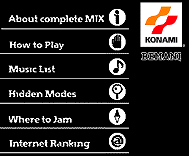
|
|
|
 |
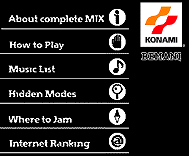 |
Follow the guide below on how to play "complete MIX".
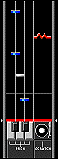 |
THE MUSICAL GAUGESGauges representing musical notes will scroll down the screen. The white gauges refer to the corresponding white buttons, the blue gauges represent the black buttons and the red gauge on the far right the turntable. |
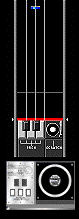 |
PLAYING THE KEYBOARD - ONE BUTTON
Press the corresponding button to the gauge as it reaches the red line. Your timing will be judged as either a flashing "GREAT !", "GREAT", "GOOD", "BAD" or "POOR". |
 |
PLAYING THE KEYBOARD - TWO OR MORE BUTTONS
When two or more gauges scroll down at the same time, hit the corresponding
buttons simultaneously. |
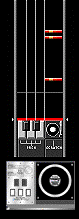 |
SCRATCHING THE TURNTABLE
When the turntable gauge reaches the red line, scratch the turntable in
either direction. But be careful! Scratching back and forth will count as
two scratches! |
YOUR "GROOVE LEVEL"
Depending on the timing of your keyboard play or turntable scratching,
a judgement of either a flashing "GREAT !", "GREAT", "GOOD", "BAD" or "POOR" will be given for
each note. Flashing "GREAT !", "GREAT" and "GOOD" judgements will increase your "Groove Level",
while "BAD" and "POOR" judgements will cause it to fall. If your groove
gauge is in the red zone at the end of a song, then it's on to the next
stage! |
|
Copyright(C) KONAMI CO.,LTD. GMD 1999 All Rights Reserved.